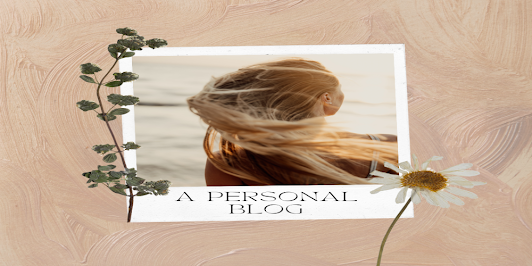How to Sell Your NFTs on OpenSea?
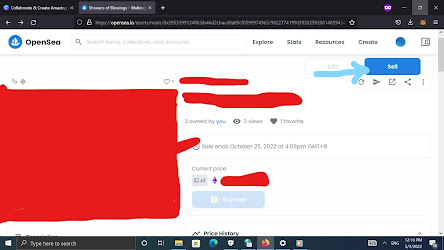_LI.jpg)
During the last post, I showed you how to create NFTs on OpenSea. In this post, I'll show you how to sell NFTs on OpenSea and navigate the process of listing your digital assets. Step-by-Step Guide 1st Step Look for the NFT that you want to sell. Then click on "Sell" as shown below: 2nd Step State the quantity. 3rd Step State the price. 4th Step Indicate the duration by clicking on the calendar icon as shown below. Note that the maximum duration is 6 months. 5th Step Next, click on "Complete listing". 6th Step After completing your listing, make sure you sign the transaction by clicking on "Sign". 7th Step Once you've clicked on "Sign" as shown above, you'll be asked to sign. Just click on "Sign" as shown below. Note that you've to scroll down until the "Sign" button turns to blue. Otherwise, you won't be able to sign. Once you've done that, you'll be directed to the page shown below: ...