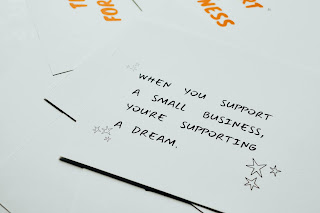How to Sell Your NFTs on OpenSea?
1st Step
Look for the NFT that you want to sell. Then click on "Sell" as shown below:
3rd Step
State the price.
4th Step
Indicate the duration by clicking on the calendar icon as shown below. Note that the maximum duration is 6 months.
5th Step
Next, click on "Complete listing".
6th Step
After completing your listing, make sure you sign the transaction by clicking on "Sign".
7th Step
Once you've clicked on "Sign" as shown above, you'll be asked to sign. Just click on "Sign" as shown below. Note that you've to scroll down until the "Sign" button turns to blue. Otherwise, you won't be able to sign.
Once you've done that, you'll be directed to the page shown below:
That's it. You've finally listed your NFT for sale! Now that you've listed it, take the time to explore the digital art market and discover the exciting opportunities it offers.
How to Log Out
Now I'm going to show you how to log out properly so as to safeguard your OpenSea & MetaMask accounts.
1st Step
Click on MetaMask icon as shown below:
2nd Step
Click on the OpenSea icon as shown by the yellow arrow:
3rd Step
Then click on "Lock" as shown below:
Conclusion
Congratulations on successfully listing your NFT for sale on OpenSea! Remember to log out properly to safeguard your accounts. Embrace the world of NFTs confidently and explore the exciting digital art market. Happy selling!
Cheers,
Annie Chan
(P/s: My next blog post will be published on 1 Jun 2022.)
NOTES
1. Check out my website:
https://www.elevatewellnesscircle.com/
2. Check out my affiliate programme:
https://www.elevatewellnesscircle.com/affiliate
3. Try for FREE: power recharge therapy, power foot detox therapy & acugraph energy analysis! (https://energia.sg/free?ref=anniechan)
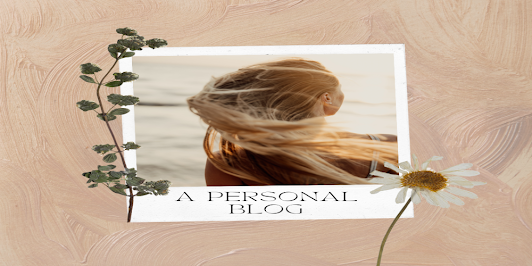
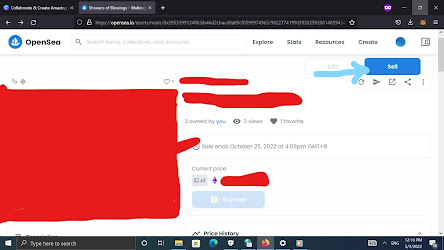_LI.jpg)
_LI.jpg)
_LI.jpg)
_LI.jpg)
_LI.jpg)
_LI.jpg)
_LI.jpg)
_LI.jpg)
_LI.jpg)
_LI.jpg)
_LI.jpg)